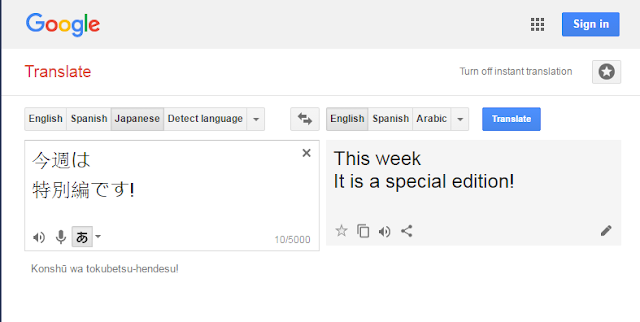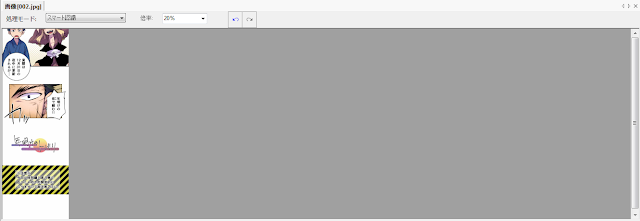Nanaten's Random Friday
Happy brithday birthday to Citrus Project! It's been two years since I rebranded this blog to Citrus Project. Thank you so much for your support. I cannot believe It's been a few years since I began translating manga. Many things happened during those few years, I went to college, got into cosplay, song writing, and recently I just finished college (hello, unemployment)!
To celebrate those years, I decided to throw a tutorial that I've been planning on making since I first began: How to I translate a manga. I'll be using this week's chapter of Ake no Tobari as an example. I wanted it to be a video tutorial, but we're currently renovating the houseslashoffice. Here I go.
Once I have the raws sorted out, I opened a program called "SmartOCR". It's basically a program that can read japanese characters out of an image. LN translators use this tool to transfer scanned LN pages into text file. Once it is opened, it'll look like this:
To begin the scan, click the folder icon like the one below:
There will be a window like this one:
Choose the folder of the raws, click "OK".
The program will scan the text automatically. Once they do, the scanned text will appear on the right. Now, you can copy and paste it on Google Translate, Atlas, or any translation machine of your choosing.
I use Google Translate for obvious reason. But only for parts I don't know the meaning (which is to say a lot). I don't have the tutorial on how to read googlenese, but I found a good explanation on how to read it here.
Sometimes, the program won;t read the characters. I used to have a trick around that. But I won't get into it. Recently, I just write the characters manually using google translate's handwrite function.

As for the translation script, I use notepad because it is light. For manga, I use code for which page, and who is saying the dialogue. I didn't translate the sfx because it'll take longer to write the script. I may create a patreon goal to translate the sfx sometimes in the future. Let me know if you're interested.
Anyway, after that, I copy and paste all of the script into microsoft word for spell and grammar check. When I am in a hurry, I usually skip this part. That's why you might find translation error.
Now that the script is done. I let it sit for at least a day. I refreshed my mind and when I got back to it, I was able to edit the script to be more fluent (-ish). Then I move to cleaning and typesetting. For that I use Paint.net. I use it because it's free and has all the tools that beginner can use immediately. I won't get to deep into cleaning and typesetting because there obviously a better tutorial (or even a better way to do it).
Here are fonts I mostly use:
- Animeace: for normal speech bubble
- Badaboom: when someone is shouting very loud or for comical effect
- Bernard MT Condensed: titles
- Chinacat: for small handwriting
- GF Matilda: for a scream that doesn't feel fit with Badaboom
Because I do cleaning and typesetting at the same time, I always save over the cleaned raw and forgot to backup the files orz. Once it is done, the chapter is ready to upload.
And that is how I translate manga. Please don't hesitate to ask. Thank you for your support these past couple of years!